
- CRM
Unlock Success: Changing CRM with Ease

But why?
Nowadays CRM systems are built with a lot of functions to extend your lifetime value. It’s actually a function of any SaaS product. The market is very compatible and full of great solutions. What should you do if someday, you find a project you’d like to try? Obviously, you can’t have two CRMs, it’s a waste of time and money.
You might think that switching will take a lot of effort. YES… and no ... partly. It’s not as horrible as usual marketers trying to describe it, in order to confuse you. If you can transfer your data, you're good. If you have an intelligent team and awesome integrators, you are better than good.
In this article, I will explain to you the major steps of transition, and to be honest, a little bit shift your view into HubSpot CRM (cmon, everybody doing it, you are in the blog of HubSpot partners, at least I tell it honestly)
Let's measure the steps
Review an options
Yes, you might be excited, to see some good functions, in a CRM you are looking for, but usually, you should pay attention to the details. Does that elegant solution you are reviewing contain all the functions your team is using? What functions are crucial for you, and what do you gladly sacrifice in honor of a new CRM?
I don’t have a problem with HubSpot, because it contains more than I can consume) But it’s good to know, that I have a gap to grow).

Learn you limitations
I have no limitations!!! (except for a budget, my CEO is ready to pay for), I bet you too) But let’s find out an optimal solution based on price to price-to-reward ratio. We already reviewed a functionality, let’s stick to the plan. Don’t forget to count the number of employees, that will be using a CRM!
The good news is that my CRM had a custom builder of price. I can choose plenty of options.
P.S. Discounts for newbies are a part of the deal too.
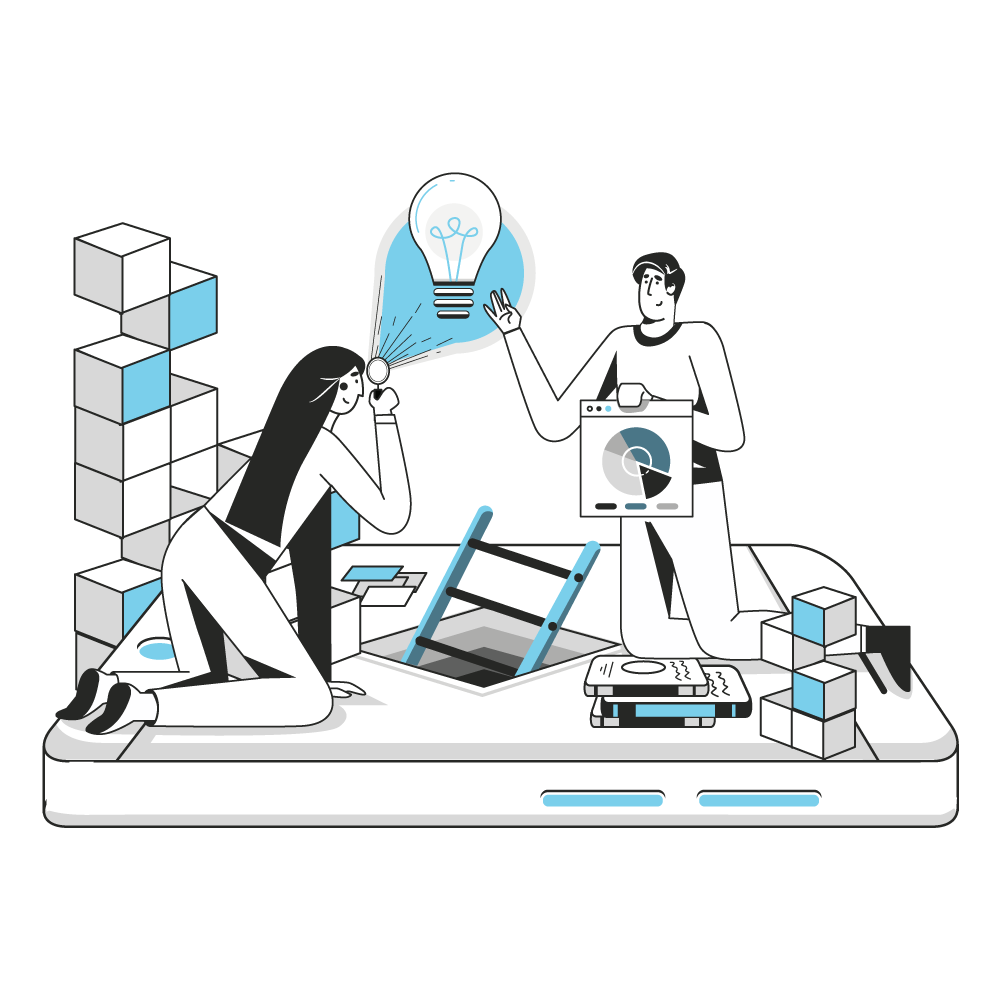
Choose a transfer path
Many dreams die, while suffering in this step, but be calm it’s much easier than you think. There is a couple options.
- Review your CRM internal opportunity. My CRM contain a marketplace, where you can find a prepared transfer presets for free
- Review an export/import through the XLS/CSV files. Usually you can upload your data into PC, and after that - export it. Luckely, HubSpot had so userfull uploading, it’s rescue me a couple of times, Seriously, it’s save my deadlines, and make a client’s happy)
- API export. This is hard for me (i am not a developer, i am a marketer god damn it!) it. In a customer point of view, you should know, that CRM have an open API, protocol, so it’s not a problem. Usually, this method take a place, if you had a HUGE, dataset, or custom objects, or specific requirements (like save a phone call logs). To execute it you would need to know how your data is linked, know how to work with API protocol, or to know a guy (hello, it’s me), who know a guy, who can do it simple. Fortunately I got a friend (my CTO) who is expert on it.
You can ask me, one word, and i will transfer your data into HubSpot!

External integration review
After I demolish a myth, about the “heavy burden” of data transfer and propose you help, let’s step into the nicest part of this road. So many opportunities are opened up! it’s almost addictive when you are looking at all the programs in the world - messengers, organizers, lead generators, data enrichment types of programs… Know your limitation rule, is still on a board. I would advise you to choose an integrations, that is the most beneficial to you, remember - your team should use it, so don’t turn their working time on feeling the tons of information you will use on reports, analysis, or marketing. Only useful data, and tools, should be used!
In my CRM I have a huge choice, in the marketplace, and a lot of options for free. I definitely have a field for transforming my workflow.
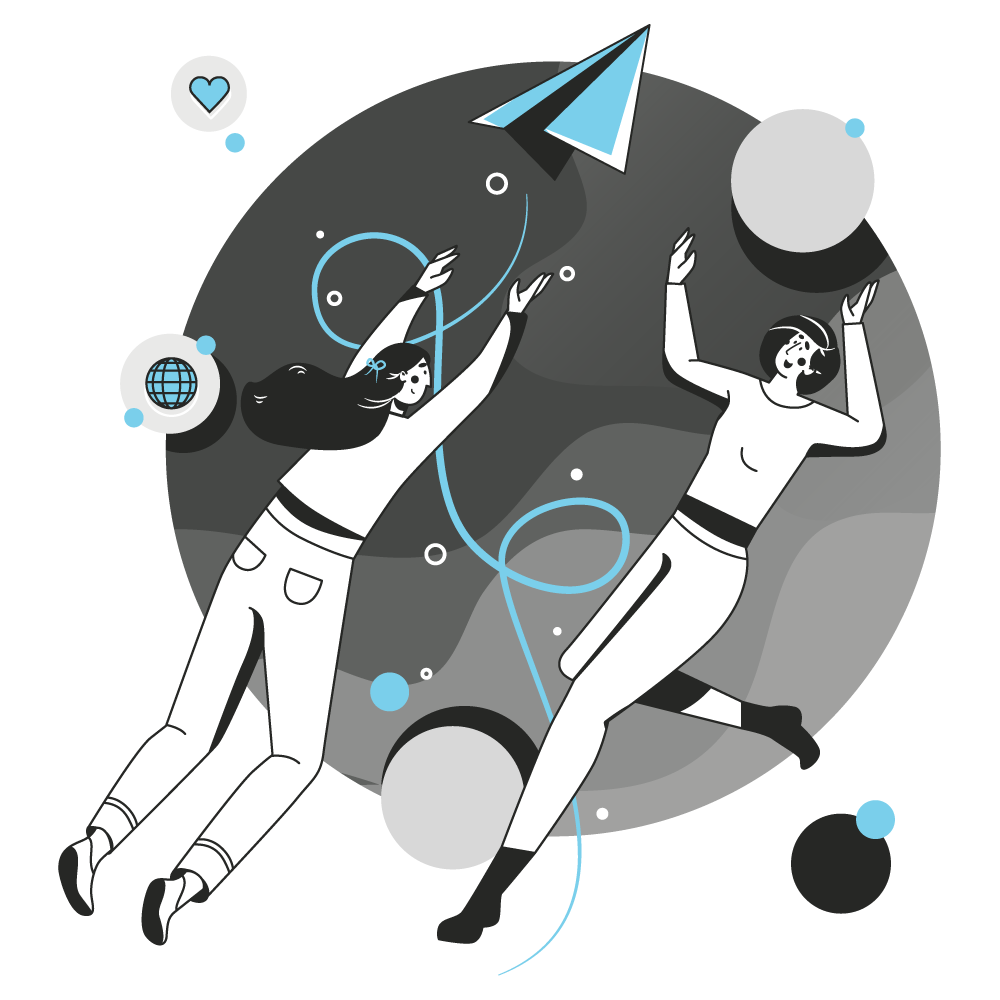
External integration connections.
This is not so joyful, as the previous step. As I mentioned you can use a marketplace, or prepared integration in the system, or you can use connectors. The notorious Make/Zapier could be an option. In order to use it you need to work with webhooks and make some setups on your CRM account, depending on a product you would like to integrate. It has standard connection modules, not flexible solutions. I love it because it’s a low code decision, but after all, it can’t cover all your needs (usually) and it could contain a lot of bugs (as a lot of boxed decisions).
In case you would like to create a custom solution we can turn on API or RPI decisions. Again I am not a developer, I am a marketer. So I can’t tell you a lot about the coding process (I don’t think you actually need it), but simply - we create a solution on a server, which will transform information from a program, and app to HubSpot, or vice versa.
Lucky for me - I know a guy (it’s still my CTO) who provides API solutions and know a guy, who performs an RPI (surprisingly, it’s not my CTO).
Let the choosing process between these solutions for IT guys, know a better technical protocol. For me, personally, important that it WILL WORK, not how it is coded.

Team onboarding
Usually, the UX/UI of CRMs is undeniably great. A strong part of CRM in the past, now turned into an industry standard, by fact. It’s easy to orient in any solution. But I will give you insight (you probably know) - people don’t like changes!! It’s painful for a team and usually, they will detract from a process.
In order to avoid it - find company champions, people who will provide a solution together with you. Create an onboarding plan, usage instructions (hardly recommend! Do it ASAP it will save you a lot of time and nerve in the future) etc.
Fortunately, my CRM has an academy, which contains not only instructions for usage but also professional lessons. I gained a lot of knowledge and became a marketer, thankfully HubSpot a lot.
Just in case, this step is bothering you, give me a sign, and we deal with your team!
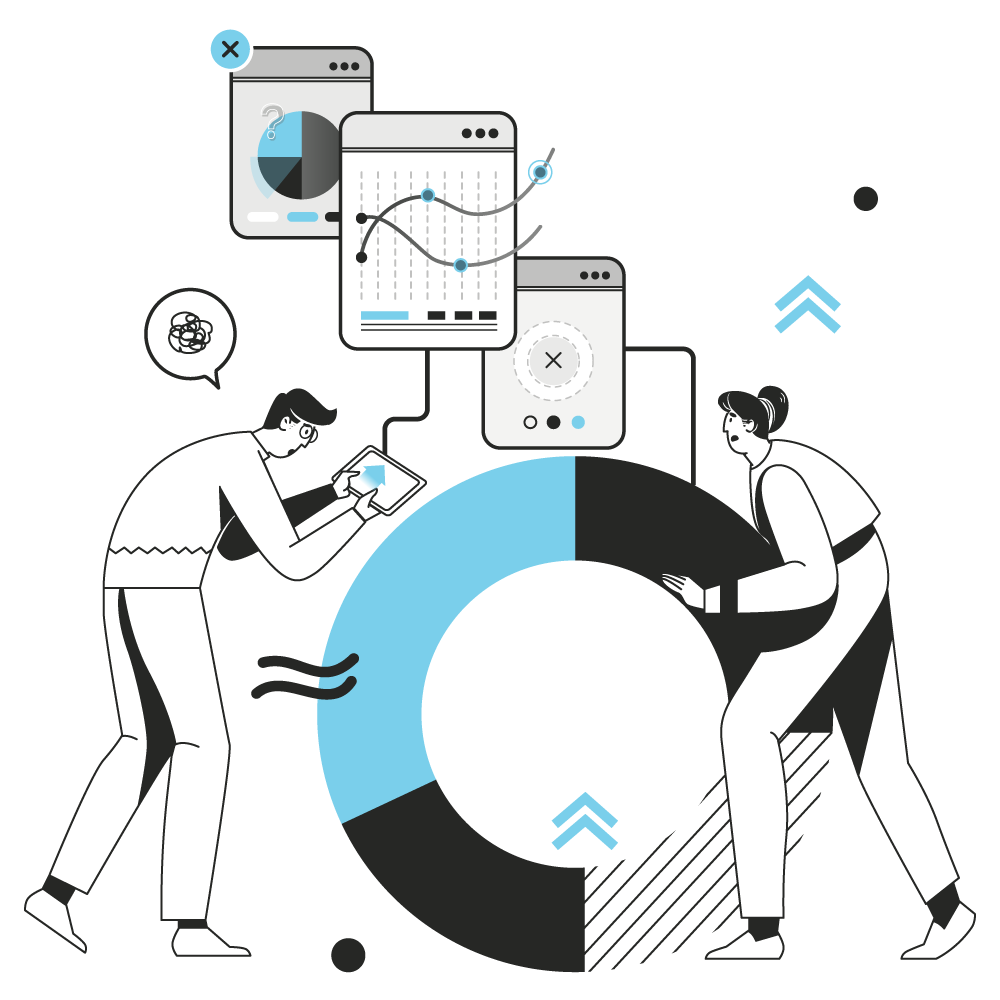
Conclusion
Hope you find useful insights, about how to switch to a new CRM and structure a process in your head. But, overall, be cool-headed, don’t make a rush decision (you can rush only if your team using a ru CRM. Change it immediately) consult with colleagues and pros.
Now, when you know how to deal with it, it’s not so hard, in it?
Let us onboard you
Contact us today
Serhii Hudz
CMO
Insights & Advice From Our Team
Top industry experts always have something to share. If you are looking to expand your knowledge, you are in the right place.
- INSIGHTS
Explore Our Insights
Top industry experts always have something to share. If you are looking to expand your knowledge, you are in the right place.
-
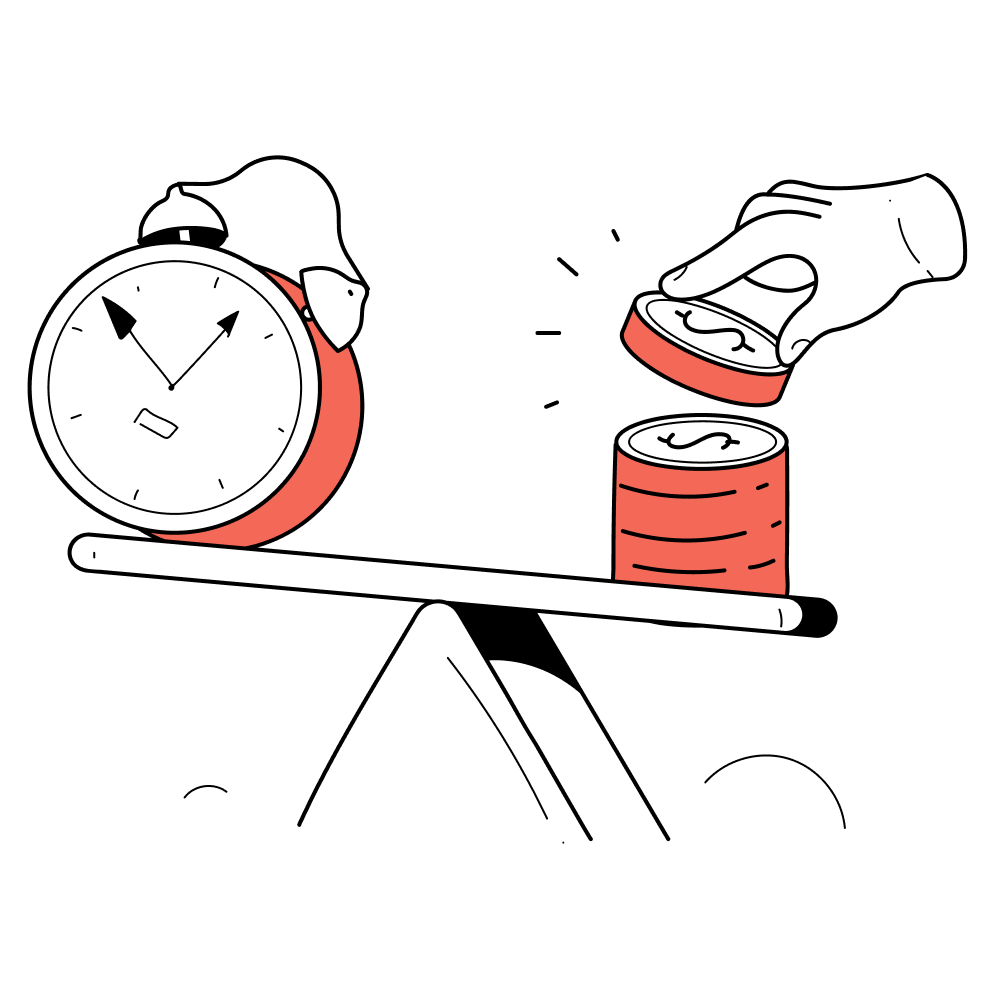
Let's determine a true cost of CRM
When we are talking about True cost, we mean that usually there are some sources of cost beyond...
Learn more