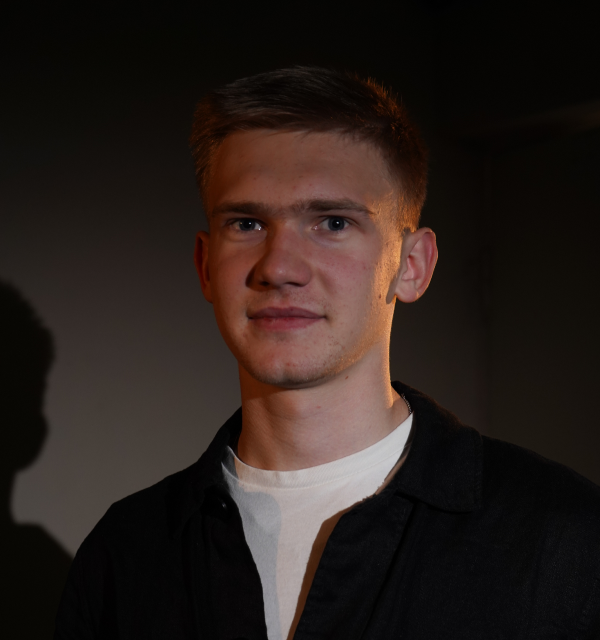The process of automating the work with contacts plays an important role in technological, advanced companies. With our solution, the client automates work with Linkedin and transfers data to HubSpot.
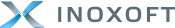
Integration module for automating SDR processes
Streaming information from Linked Helper to HubSpot
- Implementation of HubSpot CRM
- HubSpot
- Information technology
About client
Inoxoft is an international software development company with offices in Philadelphia, Tallinn, Lviv, and Tel Aviv. The company offers a wide range of services, including web and mobile development, big data analysis, and machine learning.
| Industry | IT development |
| Location | Ukraine |
| Year | 2023 |
Services
- HubSpot CRM
- Linked Helper
-
Challenges
Inoxoft was founded in 2017 and has been developing rapidly since then. To attract and build trusting relationships with potential customers, LinkedIn was chosen as the main communication channel. In order to automate some of the processes and get high-quality analytics, the Inoxoft sales team began to actively use Linked Helper. However, the launch of Linked Helper led to certain difficulties, as the data was stored in a separate tool, and the SDR team had to manually transfer important information about contacts to HubSpot, which is the main CRM and the only source of truth.
Copying and manually transferring information from Linked Helper to HubSpot began to slow down our work and affect team efficiency.Oleksii Zagrebelnyi, Head of SDR at Inoxoft
It took additional time to manually copy information - contact's name, position, company name, etc. Therefore, the Inoxoft team started looking for a way to improve the process of transferring contacts from Linked Helper to HubSpot and thus partially automate the SDR process.
-
Solution
1 Project analysisWe started by analyzing Inoxoft's sales process and identified the necessary fields to transfer from Linked Helper to HubSpot, as well as set criteria for data deduplication. Some fields in Linked Helper have similar names in HubSpot (e.g., contact name, company name, industry), while other fields needed to be created (LinkedIn profile url, Campaign name, Connected_at_data, etc.).
2 HubSpot private appNext, our developers created the HubSpot Private app with a clearly defined integration algorithm between the two systems. According to it, when you launch a campaign in Linked Helper, a webhook is added that copies and sends the available information about contacts from Linked Helper to HubSpot. To do this, the LinkedIn profile url field (the criterion we chose for contact deduplication) is first checked for the presence of a contact in HubSpot, and if the contact does not yet exist, the integration creates a new Contact, and the fields from Linked Helper are transferred to the Contact properties in HubSpot, and if the contact is already in HubSpot, the integration only updates the existing fields. In addition to integrating contacts, based on the HubSpot API, the integration automatically creates a deal based on the name of the contact, which has the same variable fields (properties) as the Contact.
3 Setting up Deals pipelineSeparately, we have set up Deals Pipeline, in which some of the stages of deals correspond to messages in Linked Helper, and automatically moves deals through the stages according to the sequence of messages in Linked Helper. The trigger for changing the stage is a change in the Last_received_message_text field - the recipient's response. If a LinkedIn contact replies to a message, the data in the Last_sent_message_text field changes, and the deal is automatically moved to the Replay stage, where the SDR team processes it and works with these deals individually.
-
Results
The integration has automated part of the SDR process, including the Replay stage, and Contacts can be worked with on the HubSpot Deals Kanban board, effectively measuring conversions and the necessary campaign statistics in Linked Helper. For convenience and visualization of important information, we also set up custom views in HubSpot Contact and Deals, as well as a basic reporting system.
To summarize:- Streaming of information from Linked Helper to HubSpot is set up
- Criteria for deduplication of contacts are provided.
- Automated the process of creating Deals in HubSpot.
- Automated the process of moving Deals to HubSpot depending on messages in Linked Helper.
- Saved up to 35% of SDR department time for other tasks
- CONTACTS
Start growing with Aimest
-
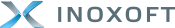
The AIM team did an excellent job of implementing lead generation and business process automation tools.

Alexey Zagrebelny
SDR teamlead
-
-

We needed to do a full implementation. Your team did a great job.

Alexander Georgiev
head of sales
-
-

We entrusted very sensitive company data to be transferred, supplemented and implemented into the HubSpot system. The AIM team brilliantly completed the task.

Elijah Goins
CMO
-